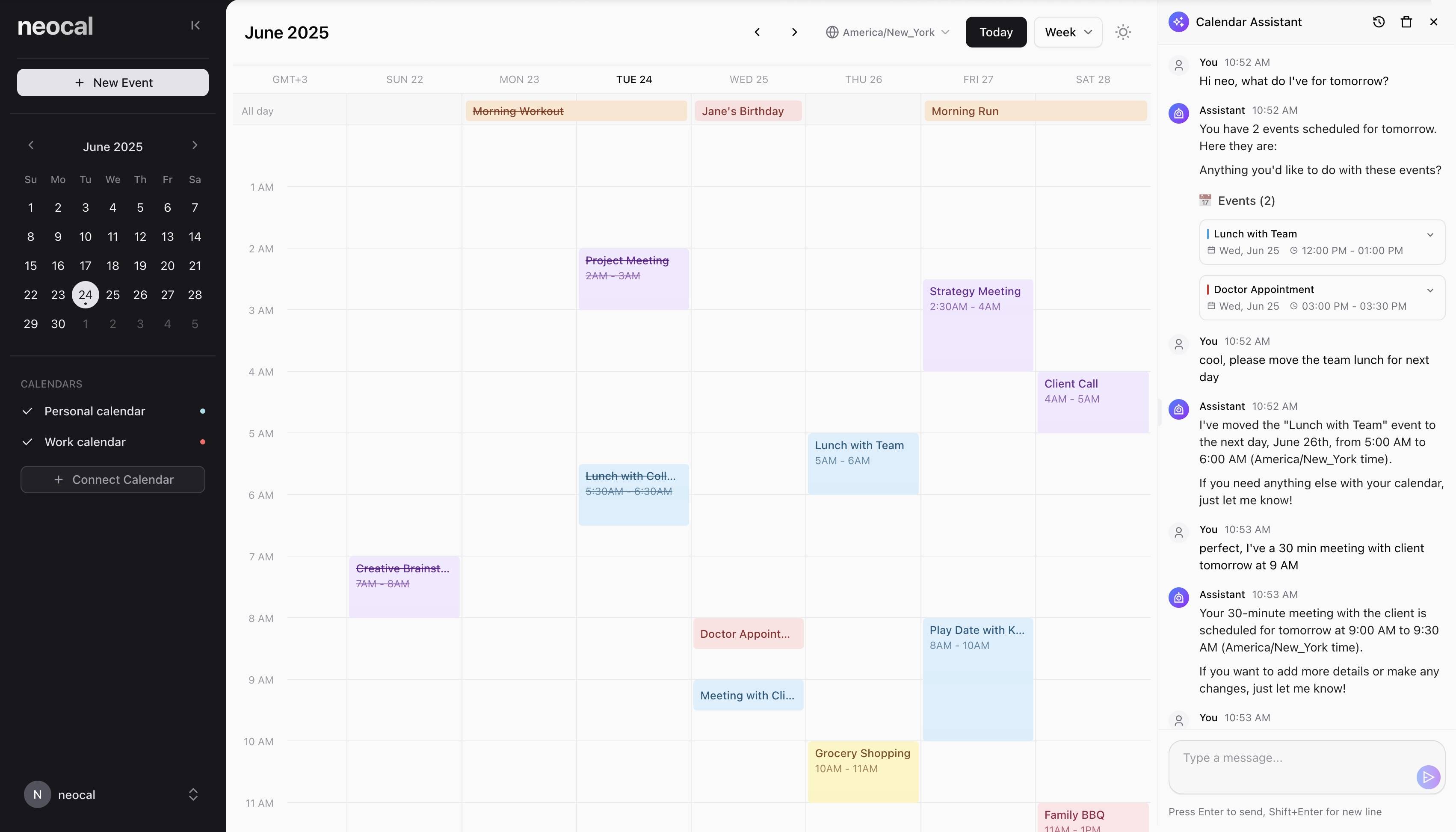Modern calendar experience
Experience the future of calendar with AI that understands you
Just say "Schedule lunch with Sarah next Tuesday" and watch Neocal handle the rest
Powerful Scheduling Links
Let your clients book meetings effortlessly with our beautiful booking interface that automatically handles timezones, availability, and integrations.
Smart Calendar
Knows when you're free
Pulls your real-time availability so clients only see times you're actually available
Flexible Scheduling
Set up different meeting types
Create quick calls, deep dives, or whatever fits your workflow
Conflict-Free Scheduling
Never double-book yourself
Automatically checks your calendar to prevent scheduling conflicts and keep your schedule clean
Meeting Integration
Google Meet ready
Automatically creates Google Meet links so you're ready to go
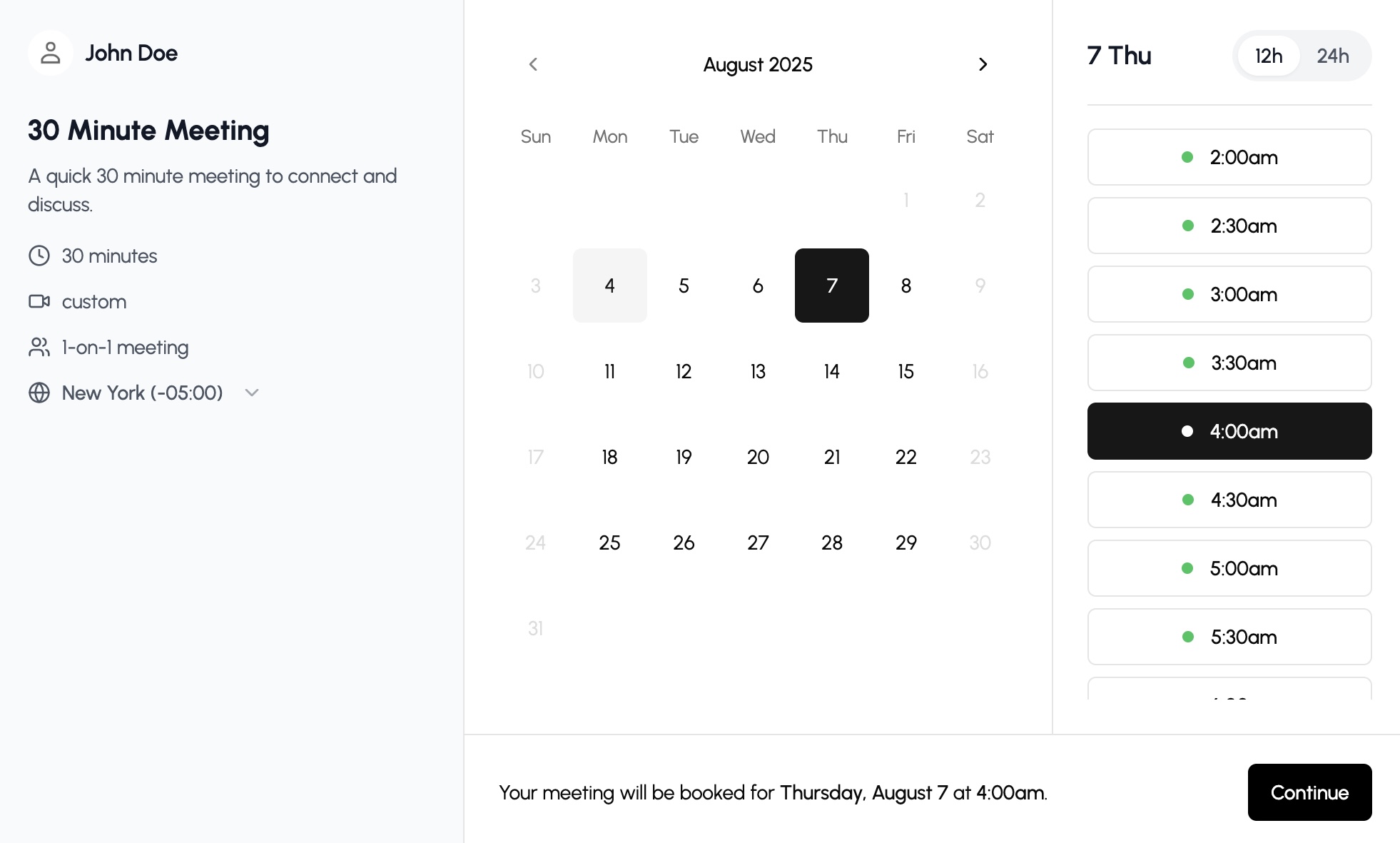
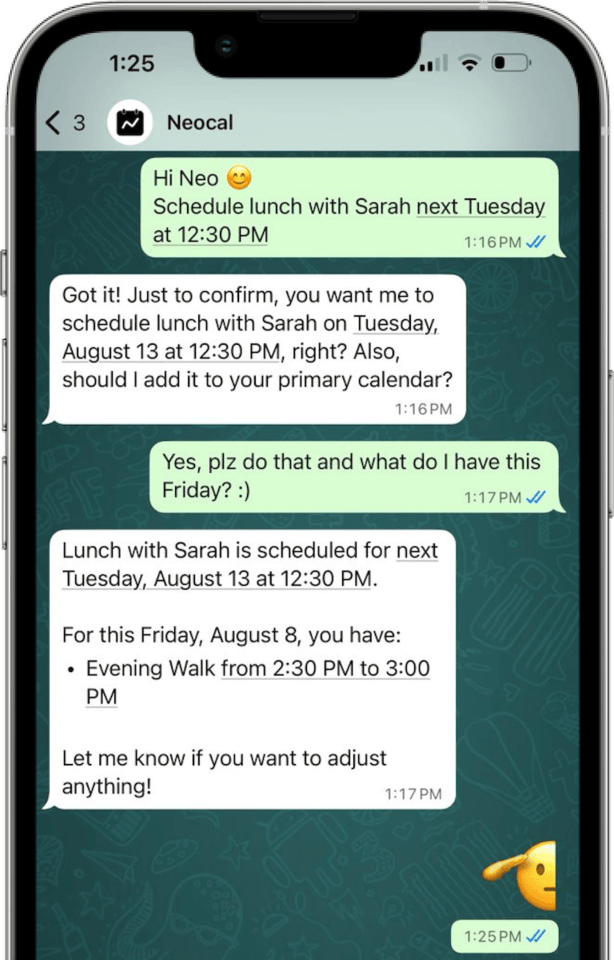
Access Neocal directly in WhatsApp
Chat with Neocal inside WhatsApp to schedule, update, and manage your calendar using natural language - just like texting a friend.
Chat with your calendar
Send messages like 'Schedule lunch tomorrow at 1 PM' directly in WhatsApp
Instant responses
Get immediate confirmations and schedule updates without leaving the chat
Natural conversations
Use everyday language to manage your calendar - no complex commands needed
Frequently Asked Questions
Everything you need to know about Neocal
Neocal currently supports Google Calendar. Outlook and Apple Calendar integrations are coming soon.
Yes. You can connect multiple calendars, even from different Google accounts, and Neocal will keep everything in sync.
Yes, we take security seriously. We only access the minimum information needed to provide our services, and we never share your personal information with third parties.
Absolutely! Neocal works great on phones, tablets, and computers. You can manage your calendar and chat with the AI from any device with an internet connection.
Neocal is currently free. Premium plans with advanced features are coming soon.
Still have questions? We're here to help.
Contact Support